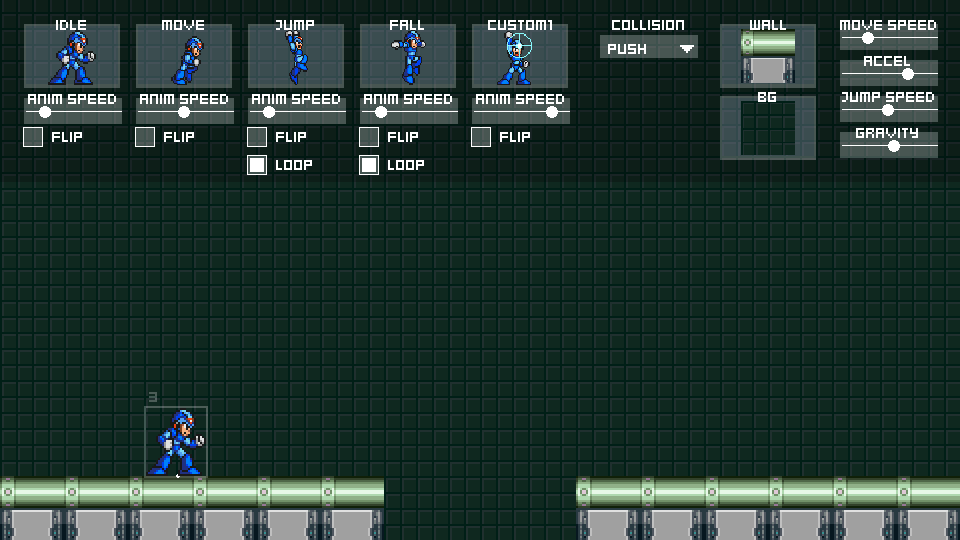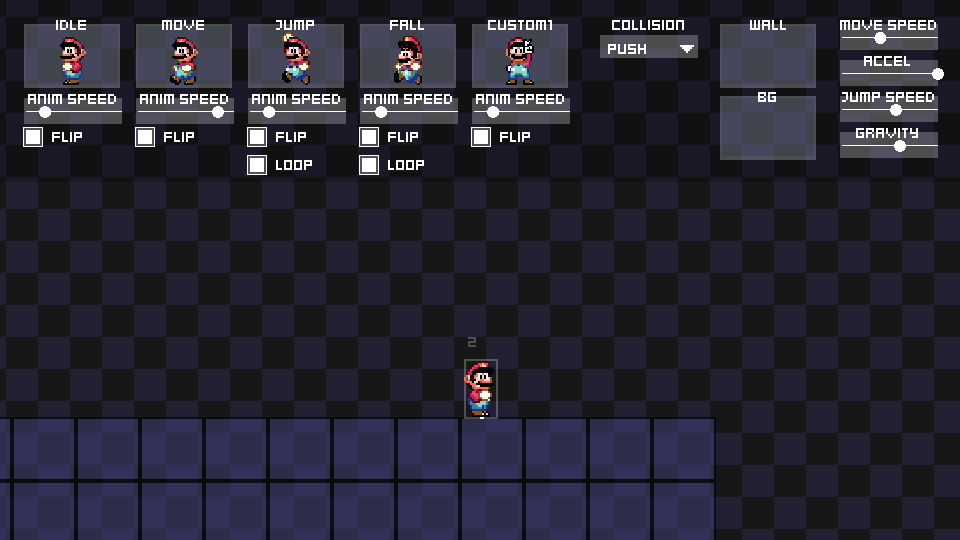SpriteDrop
A downloadable tool for Windows
Buy Now$7.50 USD or more
Drag, drop and play your sprite sheets, no coding required! Assign sprites to actions like run and jump, and immediately test your assets in-game. SpriteDrop is designed to be a simple method for artist and designers to quickly test assets.
To stay updated, follow @GrogDEV on Twitter for news & upcoming features.
Use SpriteDrop to
- Test your animations in game, with adjustable physics
- Build early mockups of your game to test game feel
- Build a portfolio to display animations with screenshots & GIFs
Features
- Import sprite sheets & GIFs using drag & drop or file browser
- Create multiple actors with different animations and physics.
- Tab between existing actors to take control, or drag and drop to move them
- Create and delete wall objects to mockup levels
- Saves and loads your actors and wall objects between sessions
- Coming Soon: Create top-down actors with 4 directional movement
| Status | In development |
| Category | Tool |
| Platforms | Windows |
| Rating | Rated 5.0 out of 5 stars (7 total ratings) |
| Author | GrogDev |
| Genre | Platformer |
| Made with | GameMaker |
| Tags | import, Pixel Art, Sprites, sprite-sheet |
| Average session | A few minutes |
| Languages | English |
| Inputs | Keyboard, Mouse |
Purchase
Buy Now$7.50 USD or more
In order to download this tool you must purchase it at or above the minimum price of $7.50 USD. You will get access to the following files:
SpriteDrop v0.1.zip 2 MB
Download demo
Download
SpriteDrop Demo.zip 2 MB
Development log
- SpriteDrop v0.1 Released! (Multiple Actors & More!)Oct 16, 2020